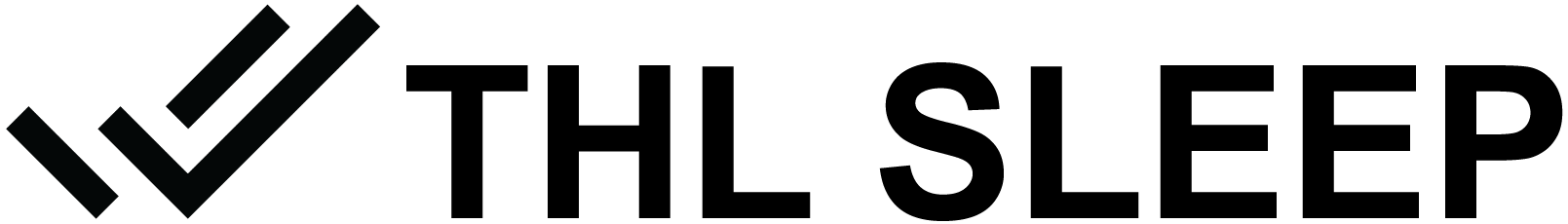(10 minute read)
The flux blue light filter app is a convenient way to reduce your daily blue light exposure. It is a safe addition to take away most of the blue light emitted by your computer screen.
In this article, you will get a step-by-step guide on how to use flux on your computer (PC or Mac).
F.lux is free to use and highly recommended.
What is f.lux?
Flux is the most popular app to reduce blue light on your screen, mimicking the natural variations of daylight.
The software seamlessly adapts to your location's time of the day, shifting to a warmer amber hue at night.
How does the f.lux screen filter work?
The f.lux app changes the screen colors to achieve changes in the total color spectrum emitted.
By adding red to the picture, the blue color LCD sub-pixels in the display shut off.
Each pixel comprises a red, green, and blue sub-pixel, which can be turned on and off individually.
In the most extreme mode with f.lux, all the blue sub-pixels are shut off, as shown in the picture above.
Does f lux filter out blue light?
Yes, f.lux filters out blue light when shutting off the blue sub-pixels.
The light source is the screen's LED backlight, placed just behind the liquid crystal pixel layer. The LCD screens' pixels do not emit any light themselves; instead, they "filter" the light.
The pixels always leak light; even if fully off, with something called backlight bleeding, there will always be a small amount of light emitted, as seen in the picture below.
This means that flux cannot remove all blue light.

Why use the f.lux app?
The main reason to use this app is to limit your own blue light exposure.
As you may have experienced, long hours of screen time can cause eye strain. This is a result of harsh blue light hitting your retinas.
The other big thing is sleep, as blue light affects your sleep hormone levels at night. Too much blue light exposure close to bedtime lowers your sleep quality and makes it harder to fall asleep.
Although not able to remove all blue light, it is better to use f.lux than nothing.
If you want the best sleep, you have to stop using your devices at least one hour before bedtime or start using blue light blocking glasses.

How to use f.lux on your computer (PC or Mac):
1. Go to justgetflux.com
2. Click "Download f.lux"

3. Download the installation zip file to your desktop

4. Install f.lux

5. Set up location
- Automatically – click on the location button

- Manually – fill in your location

6. Choose setting


How to use f.lux blue light filter for sleep
The standard settings in f.lux as "Classic f.lux" and "Recommended colors" don't completely shut off the blue light sub-pixels in the "Bedtime" phase.
To filter the maximum amount of blue light, set custom color for "Bedtime" as follows.
1. Open up "f.lux preferences"
2. Click on "Bedtime"

3. Set the slider to 1200K (All the way to the left)

How to disable f.lux
From time to time, you may want to disable the software temporarily.
1. Open the f.lux menu
2. Navigate to "Disable"

3. Choose the desired time period

How to protect your eyes from blue light without f.lux
1. Stop using your computer one hour before bedtime
The best and easiest way to remove all blue light is to simply stop using your devices at night.
Stop using your computer and smartphone, and avoid watching TV at least one hour before bedtime. This will support your body's natural melatonin levels for quality sleep.
2. Invest in a pair of blue light glasses for sleep
If you want to continue using your computer within one hour before bedtime, it is recommended to use blue light blocking glasses with orange lenses.

When using f.lux, it is important to remember that it cannot remove all blue light due to LCD light bleeding.
Even if the app could remove all blue light from your screen, there are other light sources in your home that emit varying amounts of blue light.
The only way to get complete blue light protection is to protect your eyes with premium blue light glasses.
Summary
Flux is a great software that can help you to align better with natural daylight hours.
It has the power to help you to reduce eye strain during extensive screen time when working.
Flux can filter out most of the blue light, but not enough for optimal sleep.
For the best sleep possible, stop using all your digital devices at least one hour before bedtime or start using blue light blocking glasses.
Share this article with the links below to help others improve their sleep naturally.
Happy Deep Sleep,
Oskar Eriksson, M.Sc.
The Sleep Engineer™